Blog The Best Apps For Your Business Mobiles

With the number of business apps appearing on the market increasing every day, it can feel like it’s hindering rather than helping your business. Finding an app that has all the features your business needs, works for your team and is easy to use can seem like a nightmare, but the benefits of having your business supported by effective mobile technology is worth the effort. Using great apps makes the lives of your team easier, and can support your business, streamline your processes and make things far more efficient. In this post, we take a look at some of our favourite apps for business mobiles, to help you find what’s best for your business.
Slack
Communication is the key to having a business that runs smoothly, and Slack is one of the smoothest communication platforms out there.
Slack lets you divide your conversations into channels, which can be based around teams, accounts, projects, clients or anything else that is useful to your business. You can also message other members of your organisation directly, and can start threads within channels, so that unlike email, team members don’t get stuck in email chains they don’t need to be a part of.
You can also share channels with clients and vendors so they can see the work that’s going on. You can share files, make video calls and share your screen too, to make sure your team is clearly communicating. Slack’s App Directory also means you can integrate it with platforms like Salesforce, Google Drive and Dropbox.
You can use Slack in your browser, on a desktop or on mobile.
Trello
Trello helps your team work collaboratively and keeps everyone updated and organised for different projects and tasks.
Tasks in Trello are created using cards, which contain to-do lists, task information, file attachments and comments, to make sure everyone involved knows what’s going on. Trello syncs and updates in real-time for all users, so as soon as something is changed or completed, the whole team knows.
Trello can be used as an app, as well as in browsers, and you can receive notifications via email and through push notifications.
Expensify
Called “The Best Business Travel App” by Business Insider, Expensify is an on-the-go mobile app to organise all of your business accounting, and can generate expense reports, scan receipts, identify duplicates, reconcile expenses and manage corporate spend. It can connect to Uber and Lyft to automatically import receipts, and will track GPS mileage to reimburse fuel costs accurately.
It also connects to HR, travel and tax management software, and will remind you of travel arrangements, so that you can manage all of your operations from one place.
Zoom
Zoom is one of the most effective and secure video calling software packages available. Offering personal and conference room services, as well as cloud phone calls, Zoom is an easy to use platform with huge capabilities.
Zoom specialises in services for the education, finance, government and healthcare industries, although their services can be used by any business, and can benefit companies from any industry.
Their HD video calls can support up to 1000 members, with 49 videos shown on screen. It also supports multiple people in a call sharing their screen to make things clear for everyone on the call, and saves meetings and transcripts to the cloud so they can be accessed afterwards, eliminating the need to take minutes. You can schedule calls and meetings through Gmail and Outlook.
They also have an app marketplace, allowing integration with Microsoft Teams, HubSpot, and Google calendars among others.
Zoom can be accessed as an app, or in browsers.
Google Drive
Google Drive is a file storage system created by Google, which allows you to store, share and edit files with members of your team. Documents, spreadsheets, images, PDFs, surveys and videos can all be shared, and it integrates fully with Google’s suite of software.
Google Drive offers 15GB of free space as standard, and is encrypted using the same technology as Gmail and other Google services. You can save email attachments directly to your Drive, download files to work with offline and the flexibility that their editor gives you means everyone who needs to, can be involved.
When sharing files with collaborators on Google Drive, you can give view, comment or edit permissions to the people you’re sending it to, so if you’re sending a proposal to a client, viewing permissions shows them the document without allowing them the opportunity to alter the document. If you’re proofreading documents, comment or edit permissions might be better. You can also see document histories for up to 30 days prior.
You can access Google Drive on desktops, and in their app.
With so many choices, it can be difficult to make heads or tails of the best apps for your business, but we hope that our guide helps you. If you need help choosing the right phones before you choose your apps, contact Infinitel on 0333 996 0029 and see how we can help your business stay connected.
Take your business to the next level
Don’t wait. Contact us today for more information. Email us now at: [email protected]
Contact us today!
We only partner with the best
providers & networks...

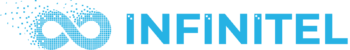
 5 star rated
5 star rated